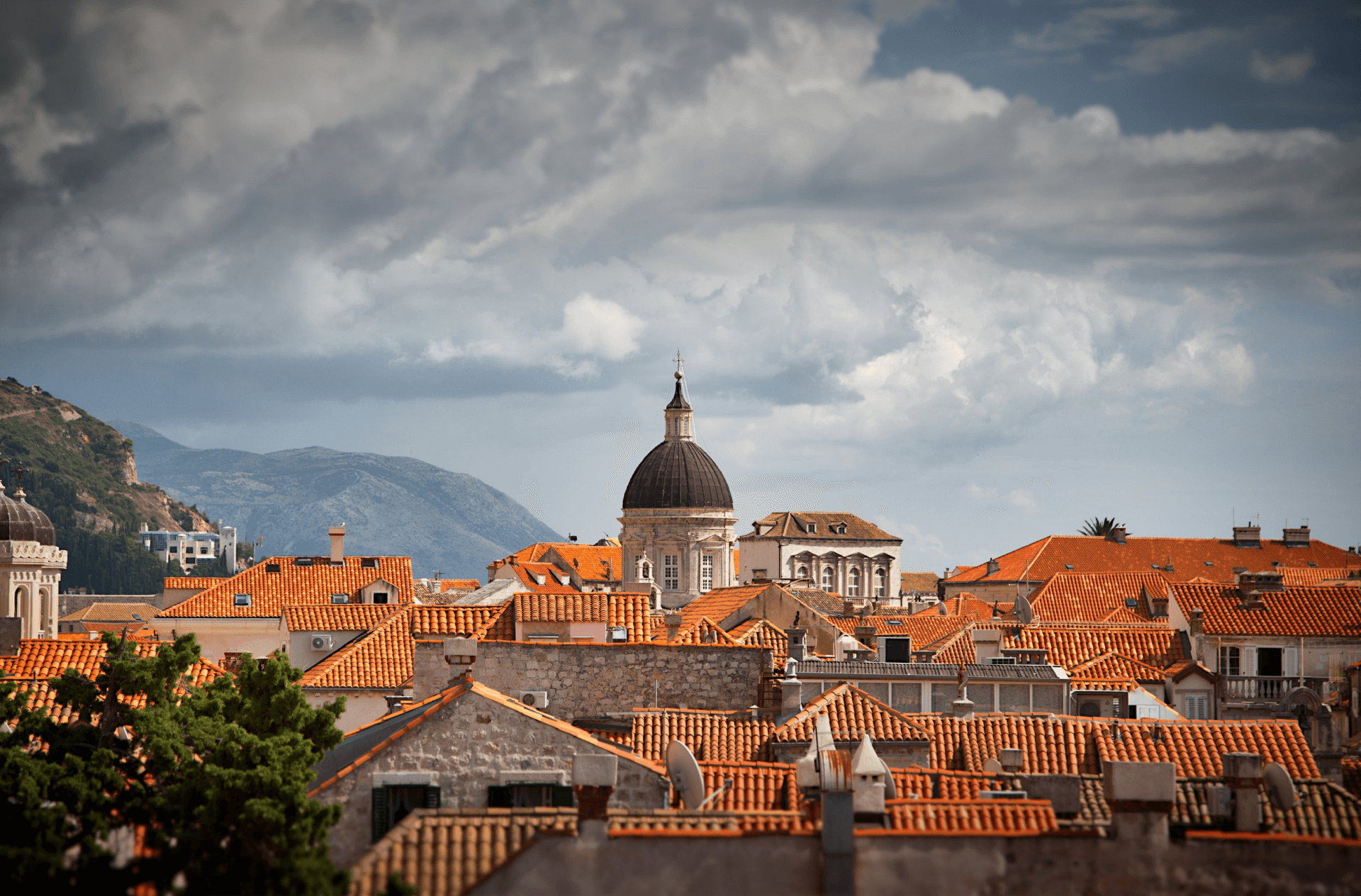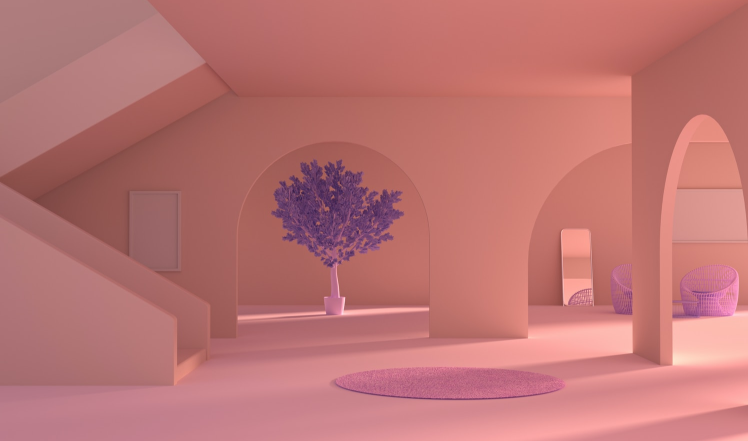We believe in simplicity and excellence
welcome to boots5



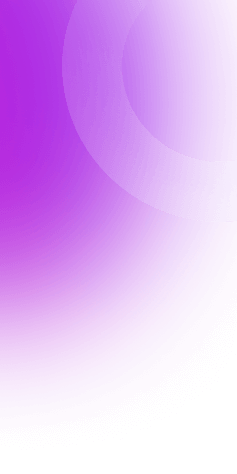
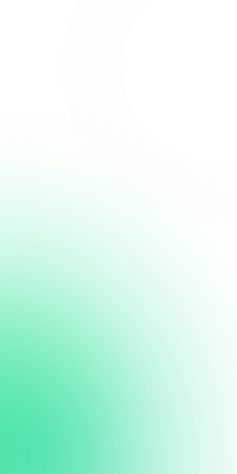


The Story of Boots5
To Infinity and Beyond!
At Boots5, we believe there is a way where customers are earned rather thanbought. We're obsessively passionate about it, and our mission is to help you achieve it.
Boots5 was founded by ThemeWagon Team in 1896. It was called the world's first bootstrap four
template, and started as a Lorem ipsum, dolor sit amet consectetur adipisicing elit. Ipsam illo, magni
aut recusandae perspiciatis quam sed eveniet, debitis tempore natus corrupti nostrum deserunt,
harum in dolor dolorem sit voluptatum iusto. recusandae perspiciatis quam sed eveniet, debitis
tempore natus corrupti nostrum recusandae perspiciatis quam sed eveniet, debitis tempore.
0
Lines Of Code
0
Cups of Coffee
0
Download
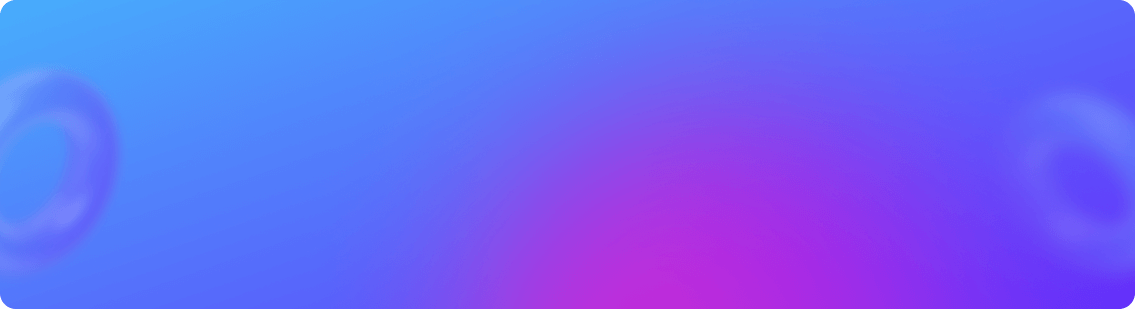
All rights Reserved © Your Company, 2021
Made with by Themewagon
What We Do Best

Development
Our award-winning team follow industry best practices to develop software.

Design
Our unique tools design grahphics & HTML5 templates 4X faster than our rivals.

Application
Having the shortest possible delay between idea and launch is crucial in business possible delay between ideapossible delay between idea
Choose Your Plan
Basic
$20/ monthly
- Unlimited
- Encrypted
- No Traffic Logs
- Works on All
Advanced
$50/ monthly
- Unlimited
- Encrypted
- Yes Traffic Logs
- Works on All
Business
$30/ monthly
- Unlimited
- Encrypted
- Yes Traffic Logs
- Works on All
Our Valuable Clients




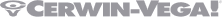


All rights Reserved © Your Company, 2021
Made with by Themewagon
Get In Touch
Connect with us
Having the shortest possible delay between idea and launch is crucial
in business.
35 King Street Bristol, BS1 4DZ, Perks Heights
Drop us a line
Our team are eagerly waiting to help you growing your business. Please feel free to contact with us.
Eiffel Tower
Gustave Eiffel's iconic, wrought-iron 1889 tower,
with steps and elevators to observation decks.
All rights Reserved © Your Company, 2021
Made with by Themewagon
Doc
Quick Start
Looking to start your project quickly? Just unzip the boots5-v1.0.0-.zip. We have precompiled and packaged everything in the public directory for you. Start editing the pages/nav-four-item-two-column.html with a text or code editor, save it, and open the file in your favourite browser to see the changes.
Setting Build system
Unzip the boots5-v1.0.0-.zip to any folder and open a command line or terminal at that location. Boots5-v1.0.0's dev tools requireNode andGit . If you do not have them in your machine, please install their latest stable version from their corresponding website. As you have Node and Git installed and accessible from your terminal or command line, install Gulp CLI package globally with the following command:
npm i gulp-cli -gWhen you’re done, install the rest of the Boots5-v1.0.0's dependencies with:
npm iNow run:
gulpRunning gulp will compile the SCSS, transpile the javascript, copy all required libraries form node_modules to the corresponding public/assets/vendors directory and will open a browser window to public/index.html
All of the following folders are monitored for changes, which will tell the browser to reload automatically after any changes are made:
public/assets/video/
public/assets/img/
public/vendors
src/pug/
src/scss/
src/js
Now you can edit any pug file from src/pug, change SCSS variable with scss/_user-variables.scss, or write your own SCSS code in scss/_user.scss and add or update javascript from src/js directory
gulp command will discard and regenerate all the files in following directories:public/**/*.html public/assets/css/ public/assets/js/ public/vendors
Hit Ctrl+C or just close the command line window to stop the server.
Happy editing!
File Structure
Within your Boots5-v1.0.0 you’ll find the following directories and files, grouping common resources and providing both compiled, transpiled and minified distribution files, as well as raw source files.
boots5-v1.0.0-/ ├── Gulp/ | ├── build.gulp.js | ├── clean.gulp.js | ├── link.gulp.js | ├── product.gulp.js | ├── pug.gulp.js | ├── script.gulp.js | ├── vendor.gulp.js | ├── w3c.gulp.js | ├── watch.gulp.js ├── public/ | ├── assets/ | ├── documentation/ | ├── pages/ | ├── vendors/ | ├── index.html ├── src/ | ├── js/ | ├── pug/ | ├── scss/ gulpfile.js package-lock.json package.json vendors.json
Gulp
To start your project run:
gulp
The gulp command will build, serve and watch the project with the following gulp tasks:
| Task | Action |
|---|---|
clean |
Delete the following directories: |
style |
Compiles scss/theme.scss and generates theme.css, theme.min.css, theme-rlt.css, theme-rtl.min.css and theme.css.map, theme.min.css.map, theme-rlt.css.map, theme-rtl.min.css.map to the public/assets/css/ directory. |
script |
Concat the js files from src/js/ and transpiles with babel to theme.js, theme.min.js to the public/assets/js/ directory. |
compile:all |
Compiles all the js, scss, pug files from the src directory. |
vendor |
Runs vendor:clean and vendor:move in series. |
vendor:clean |
Delete the vendors from public/vendors directory which are included in vendors.json. |
vendor:move |
Copies the vendors from node_modules/ directory to public/vendors directory according to the vendors.json. |
watch |
All of the following folders are monitored for changes, which will tell the browser to reload automatically after any changes are made: |
build |
Will delete previous build directory and generate a new compressed version to deploy |
build:test |
Will run the build version in port:3000 |
RTL
Your theme comes with a built-in automated rtl feature. Here is the example. To use rtl, set the dir='rtl' in your html like:
<html dir='rtl'>...</html>
And use the rtl stylesheet instead of theme.css
<link href="assets/css/theme-rtl.css" rel="stylesheet" />Add a New Page
To add/replace a new page in Boots5-v1.0.0 you should set a unique id to .page element and also assign it to pages attribute of .sidebar-item-wrapper for navigating this page from sidebar nav. For example, if we want to add feature page in nav-four-item-two-column.html the following code need to set inside #gridNav
Add a New Plugin
Place your new plugin in public/vendors folder. Eg: to add the typed.js plugin, we will download it from here, unzip it and place the typed folder in public/vendors folder. You can now simply link the plugin files to your HTML and use them.
Suppose we are installing the typed.js plugin. Here are the steps:
Step 1:
run npm command for install plugin. for typed.js we can run
npm i typed.js
Step 2:
Go to vendors.json file and give the path directory from node_modules as follow
"typed.js": {
"src": ["lib/typed.js"],
"dest": "typed.js"
}Here, dest refers to public/vendors/, where gulp will copy files from the typed.js plugin. We actually use the vendors folder to store neccassary plugins. And all the plugins folder name will be as we give the dest value
Step 3:
Run the following command:
gulp vendor:moveSmtpjs
Using Smtpjs you will be able to directly send email using client-side javascript without any server-level configurations.
You can also specify where to send the data via an hidden input:
How to configure and use Gmail SMTP to send emails from Javascript?
In case you are planning to use Gmail's SMTP to send mails, then make sure you have properly configured the below settings:
Allowed access in Gmail for less secure apps:
To use Gmail SMTP you'll need to allow access for less secure apps from google account settings. Turning the below settings off will allow your Javascript to connect to Gmail.
Disabled 2-step factor authentication
As you're going to connect to Gmail remotely using a program, so 2-step factor authentication should be disabled. Click here to learn more on how to disable 2FA
Once, the above settings are done, your Google SMTP server configurations would look something like this
MTP Server/Hostname: smtp.gmail.comMTP Username: [Your Gmail Address]SMTP password: [Your Gmail Password]SMTP Port: 587TLS/SSL: Required
If you are using gulp based workflow, Open form-processor.js and update your smtp credential
window.Email.send({
Host: "smtp.mailtrap.io",
Username: "Your User Name ",
Password: "Your Password",
To: formData.email,
From: "you@isp.com",
Subject: "This is the subject",
Body: `And this is the body`
})
If you are not using gulp based workflow, Open src\js\form-processor.js find formInit method then update your smtp credential
See the sample code under the form bellow for better understanding.
<form data-form="data-form" onsubmit="return false"><label class="form-label text-700 mt-4 mb-3" for="inputName1"><i class="fas fa-user me-2"></i>NAME</label><input class="form-control form-boots-control mt-0" id="inputName1" type="text" name="name" /><label class="form-label text-700 mt-4 mb-3" for="inputEmail"> <i class="fas fa-envelope me-2"></i>YOUR EMAIL</label><input class="form-control form-boots-control mt-0" id="inputEmail" type="email" name="email" /><label class="form-label text-700 mt-4 mb-3" for="validationTextarea"> <i class="fas fa-pen me-2"></i>MESSAGE</label><textarea class="form-control is-invalid border-400 form-boots-control mt-0" id="validationTextarea1" placeholder="Message" rows="6" cols="50" required="required" name="message"> </textarea><button class="btn btn-boots-warning w-100 mt-5" type="submit">Send</button>
<div class="feedback"> </div>
</form>Built-in plugins
Anchor.js
A JavaScript utility for adding deep anchor links to existing page content. AnchorJS is lightweight, accessible, and has no dependencies.
Full Documentation
BigPicture
BigPicture is a pure javascript lightbox. It can display images, iframes, inline content and videos with optional autoplay for YouTube, Vimeo and even self hosted videos.
Implementation in theme - Full Documentation
CountUp
CountUp.js is a dependency-free, lightweight JavaScript class that can be used to quickly create animations that display numerical data in a more interesting way.
Implementation in theme - Full Documentation
FontAwesome 5
Get vector icons and social logos on your website with Font Awesome, the web's most popular icon set and toolkit.
Full Documentation
Imagesloaded
Detect when images have been loaded.
Full Documentation
Is.js
Micro check plugin. Check types, regexps, presence, time and more...
Full Documentation
Isotope
Filter & sort magical layouts.
Implementation in theme - Full Documentation
Lodash
A modern JavaScript utility library delivering modularity, performance, & extras.
Full Documentation
Rellax
Rellax is a buttery smooth, super lightweight (1021bytes gzipped), vanilla javascript parallax library.
Full Documentation
Swiper
Swiper is the most modern free mobile touch slider with hardware accelerated transitions and amazing native behavior. It is intended to be used in mobile websites, mobile web apps, and mobile native/hybrid apps.
Implementation in theme - Full Documentation
Changelog
Boots5 - 1.0.0
28 October, 2021
Google Map
Example
Eiffel Tower
Gustave Eiffel's iconic, wrought-iron 1889 tower,
with steps and elevators to observation decks.
Html
<div class="googlemap min-vh-50" data-gmap="data-gmap" data-latlng="48.8583701,2.2922873,17" data-scrollwheel="false" data-icon="assets/img/map-marker.png" data-zoom="17" data-theme="Default">
<div class="marker-content">
<h5>Eiffel Tower</h5>
<p class="mb-0">Gustave Eiffel's iconic, wrought-iron 1889 tower,<br /> with steps and elevators to observation decks.</p>
</div>
</div>JavaScript
<script src="https:maps.googleapis.com/maps/api/js?key=YOUR_API_KEY&callback=initMap" async="async"></script>Map color schemes
Change the value of data-theme='' to any of the followings
DefaultGrayMidnightHopperBeardAssassianCreedSubtleGrayTripitty
Example
With AssassianCreed scheme
Eiffel Tower
Gustave Eiffel's iconic, wrought-iron 1889 tower,
with steps and elevators to observation decks.
<div class="googlemap min-vh-50 mt-3" data-gmap="data-gmap" data-latlng="48.8583701,2.2922873,17" data-scrollwheel="false" data-icon="assets/img/map-marker.png" data-zoom="17" data-theme="AssassianCreed">
<div class="marker-content">
<h5>Eiffel Tower</h5>
<p class="mb-0">Gustave Eiffel's iconic, wrought-iron 1889 tower,<br /> with steps and elevators to observation decks.</p>
</div>
</div>Example of street view
<div class="googlemap min-vh-50" data-gmap="data-gmap" data-latlng="48.8588723,2.2932638" data-pov='{"heading":120,"pitch":0}' data-scrollwheel="false" data-icon="assets/img/map-marker.png" data-zoom="1" data-theme="streetview"> </div>
All rights Reserved © Your Company, 2021
Made with by Themewagon
Our Latest Works


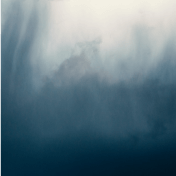


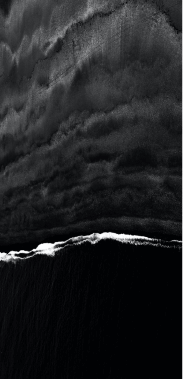
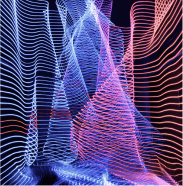





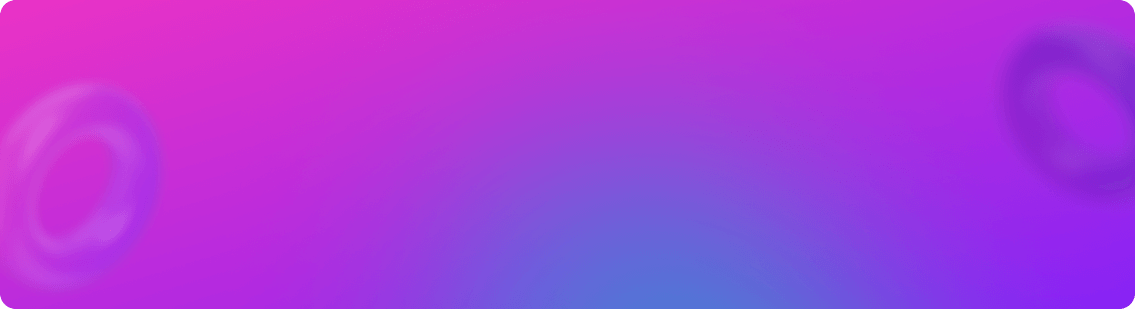
All rights Reserved © Your Company, 2021
Made with by Themewagon
Frequently Asked Questions
A template site may be the most convenient way to buy a template. Buying a template from a private owner allows you to assess the pedigree and upbringing of your template before choosing to take it home. Lastly, finding your template from a shelter, helps give a good home to a template which may not find one so readily.

All rights Reserved © Your Company, 2021
Made with by Themewagon
Photos we took

Product Photography
On the other hand, we denounce with righteous indignation and dislike men who are so beguiled and demoralized by the charms of pleasure of the moment, so blinded by desire, that they cannot foresee the pain and trouble that are bound to ensue; and equal blame belongs to those who fail in their duty through weakness of will, which is the same as saying through shrinking from toil and pain.
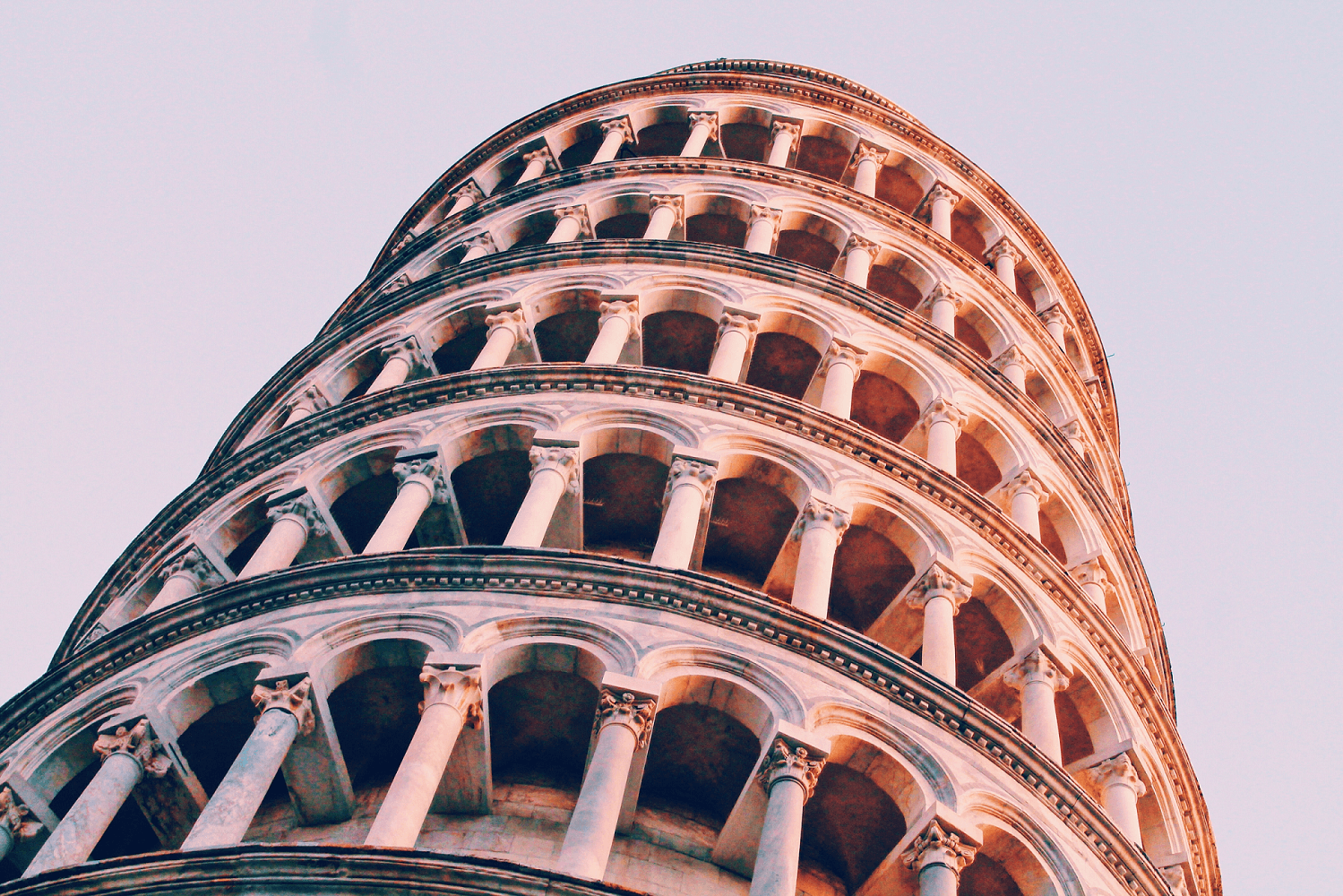
Software Controlled
On the other hand, we denounce with righteous indignation and dislike men who are so beguiled and demoralized by the charms of pleasure of the moment, so blinded by desire, that they cannot foresee the pain and trouble that are bound to ensue; and equal blame belongs to those who fail in their duty through weakness of will, which is the same as saying through shrinking from toil and pain.

Product Photography
On the other hand, we denounce with righteous indignation and dislike men who are so beguiled and demoralized by the charms of pleasure of the moment, so blinded by desire, that they cannot foresee the pain and trouble that are bound to ensue; and equal blame belongs to those who fail in their duty through weakness of will, which is the same as saying through shrinking from toil and pain.

Features
On the other hand, we denounce with righteous indignation and dislike men who are so beguiled and demoralized by the charms of pleasure of the moment, so blinded by desire, that they cannot foresee the pain and trouble that are bound to ensue; and equal blame belongs to those who fail in their duty through weakness of will, which is the same as saying through shrinking from toil and pain.
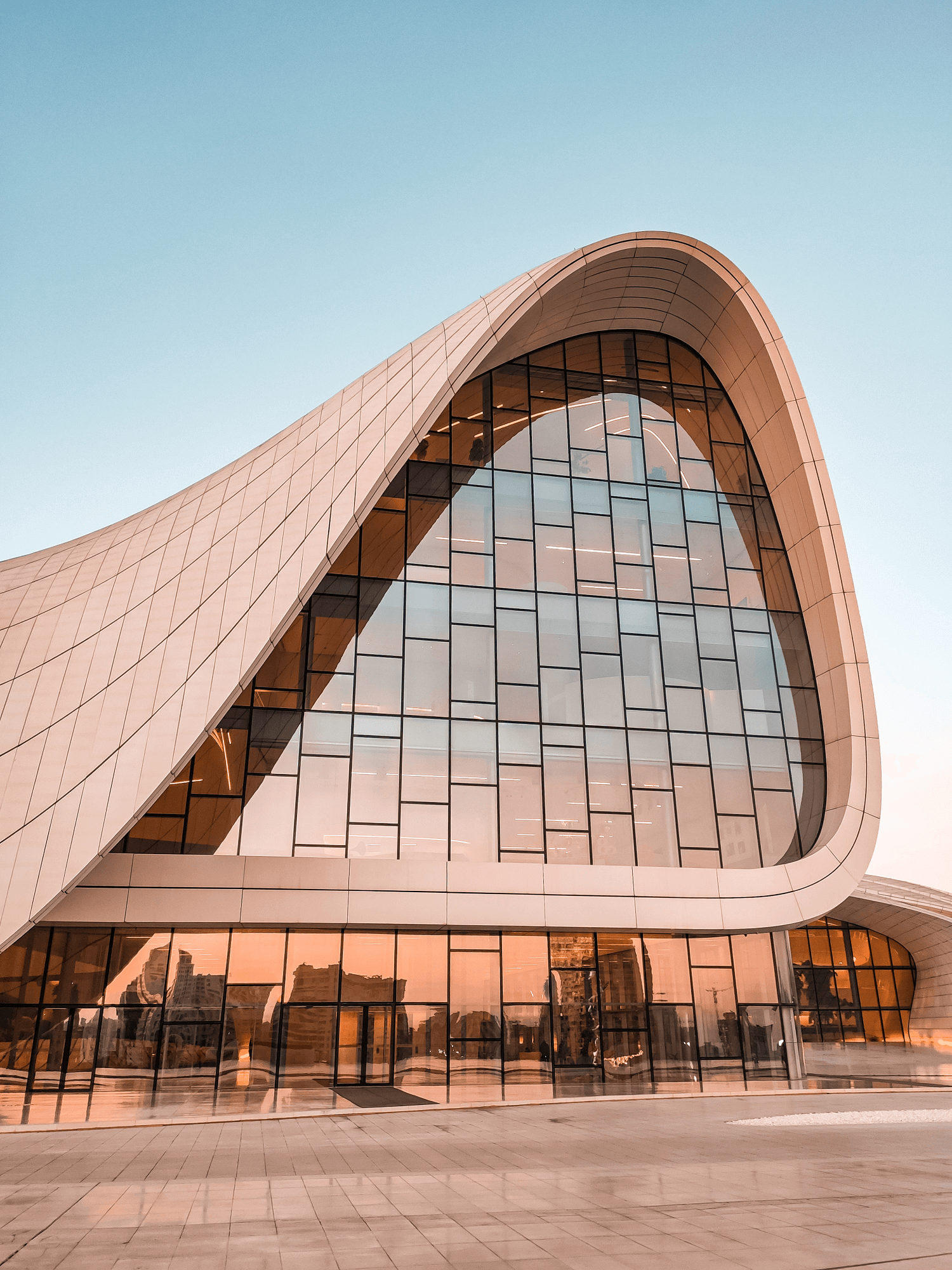
Search
On the other hand, we denounce with righteous indignation and dislike men who are so beguiled and demoralized by the charms of pleasure of the moment, so blinded by desire, that they cannot foresee the pain and trouble that are bound to ensue; and equal blame belongs to those who fail in their duty through weakness of will, which is the same as saying through shrinking from toil and pain.

Grepper Teams
On the other hand, we denounce with righteous indignation and dislike men who are so beguiled and demoralized by the charms of pleasure of the moment, so blinded by desire, that they cannot foresee the pain and trouble that are bound to ensue; and equal blame belongs to those who fail in their duty through weakness of will, which is the same as saying through shrinking from toil and pain.

Finibus Bonorum
On the other hand, we denounce with righteous indignation and dislike men who are so beguiled and demoralized by the charms of pleasure of the moment, so blinded by desire, that they cannot foresee the pain and trouble that are bound to ensue; and equal blame belongs to those who fail in their duty through weakness of will, which is the same as saying through shrinking from toil and pain.

Finibus Bonorum
On the other hand, we denounce with righteous indignation and dislike men who are so beguiled and demoralized by the charms of pleasure of the moment, so blinded by desire, that they cannot foresee the pain and trouble that are bound to ensue; and equal blame belongs to those who fail in their duty through weakness of will, which is the same as saying through shrinking from toil and pain.
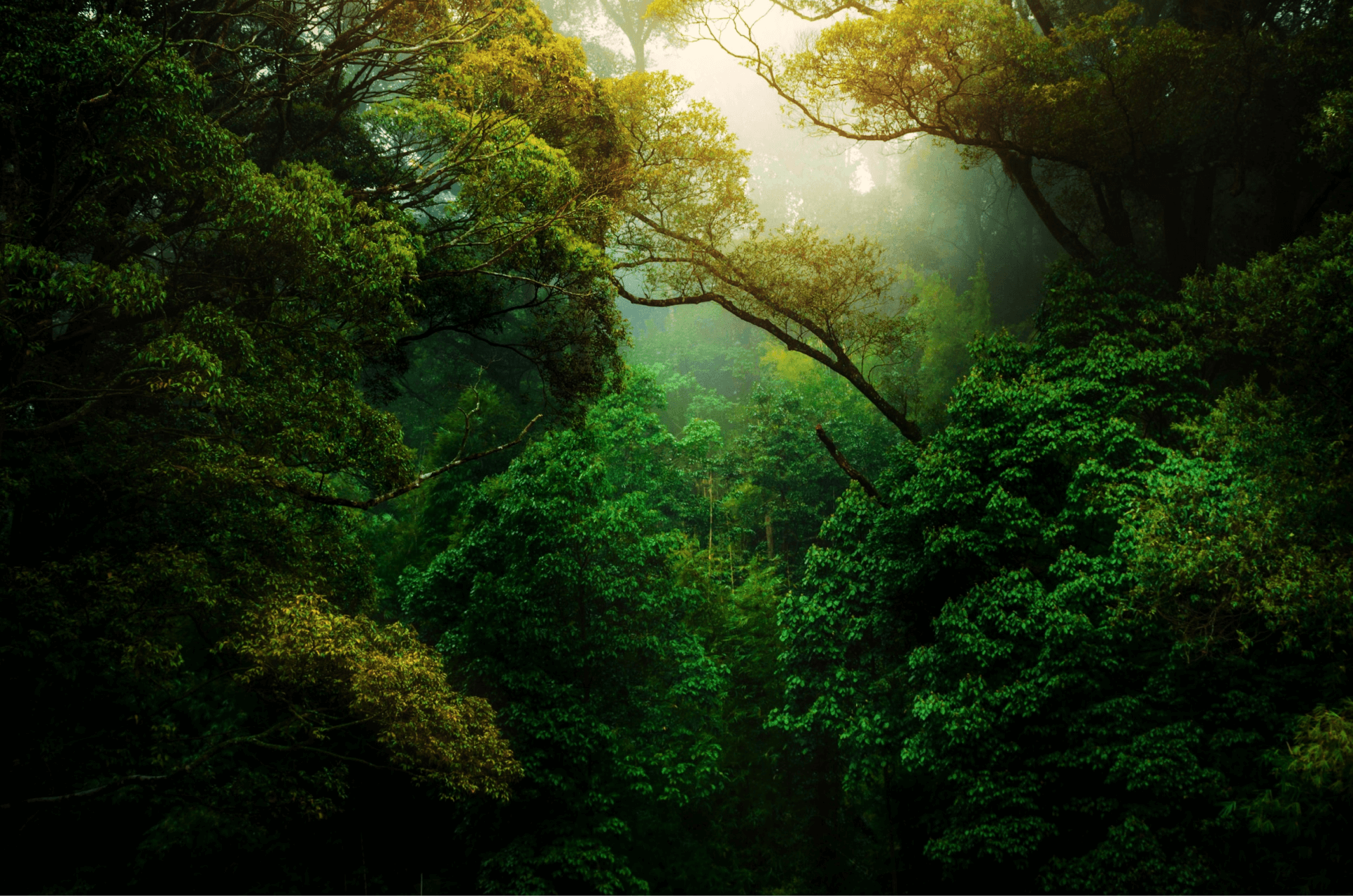
Finibus Bonorum
On the other hand, we denounce with righteous indignation and dislike men who are so beguiled and demoralized by the charms of pleasure of the moment, so blinded by desire, that they cannot foresee the pain and trouble that are bound to ensue; and equal blame belongs to those who fail in their duty through weakness of will, which is the same as saying through shrinking from toil and pain.

Finibus Bonorum
But I must explain to you how all this mistaken idea of reprobating pleasure and extolling pain arose. To do so, I will give you a complete account of the system, and expound the actual teachings of the great explorer of the truth, the master-builder of human happiness.

Asemic writing
But I must explain to you how all this mistaken idea of reprobating pleasure and extolling pain arose. To do so, I will give you a complete account of the system, and expound the actual teachings of the great explorer of the truth, the master-builder of human happiness.

Asemic writing
But I must explain to you how all this mistaken idea of reprobating pleasure and extolling pain arose. To do so, I will give you a complete account of the system, and expound the actual teachings of the great explorer of the truth, the master-builder of human happiness.

Asemic writing
But I must explain to you how all this mistaken idea of reprobating pleasure and extolling pain arose. To do so, I will give you a complete account of the system, and expound the actual teachings of the great explorer of the truth, the master-builder of human happiness.

Asemic writing
But I must explain to you how all this mistaken idea of reprobating pleasure and extolling pain arose. To do so, I will give you a complete account of the system, and expound the actual teachings of the great explorer of the truth, the master-builder of human happiness.
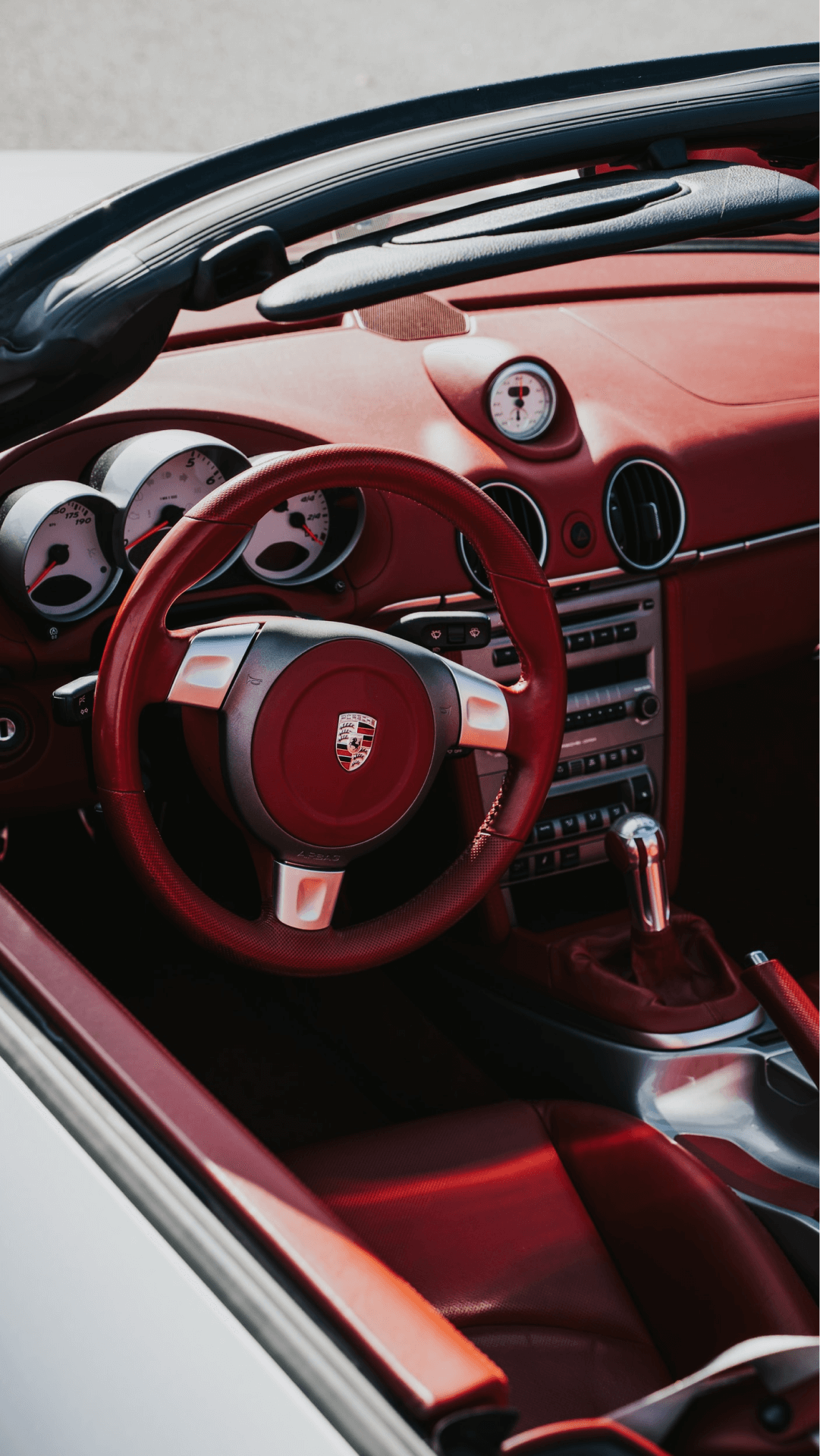
Asemic writing
But I must explain to you how all this mistaken idea of reprobating pleasure and extolling pain arose. To do so, I will give you a complete account of the system, and expound the actual teachings of the great explorer of the truth, the master-builder of human happiness.

Asemic writing
But I must explain to you how all this mistaken idea of reprobating pleasure and extolling pain arose. To do so, I will give you a complete account of the system, and expound the actual teachings of the great explorer of the truth, the master-builder of human happiness.

All rights Reserved © Your Company, 2021
Made with by Themewagon
Simple Page
It is a sample page of Boots5 where you can place any text, image, components or any other content.
Start your new project with Boots5 right now!

All rights Reserved © Your Company, 2021
Made with by Themewagon