Modals
List groups are a flexible and powerful component for displaying a series of content. Modify and extend them to support just about any content within.
Modal on Bootstrap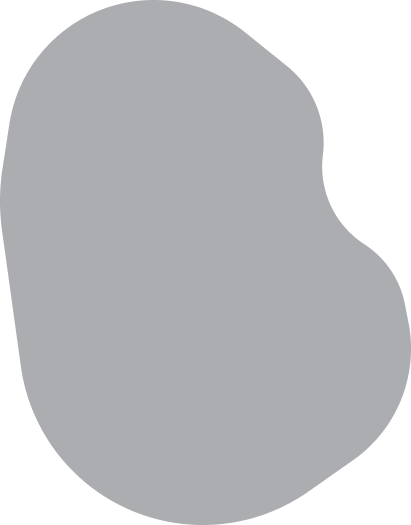

Example
<!-- Button trigger modal-->
<button class="btn btn-primary" type="button" data-toggle="modal" data-target="#exampleModal">Launch demo modal</button>
<!-- Modal-->
<div class="modal fade" id="exampleModal" tabindex="-1" role="dialog" aria-labelledby="exampleModalLabel" aria-hidden="true">
<div class="modal-dialog" role="document">
<div class="modal-content">
<div class="modal-header">
<h5 class="modal-title" id="exampleModalLabel">Modal Title</h5><button class="close" type="button" data-dismiss="modal" aria-label="Close"><span class="font-weight-light" aria-hidden="true">×</span></button>
</div>
<div class="modal-body">
<p>Woohoo, you're reading this text in a modal!</p>
</div>
<div class="modal-footer"><button class="btn btn-secondary btn-sm" type="button" data-dismiss="modal">Close</button><button class="btn btn-primary btn-sm" type="button">Save changes</button></div>
</div>
</div>
</div>Start building beautiful apps
Navigate
Contact
369 ape view Avenue
Brooklyn, NY
369 ape view Avenue
Mon - Fri 9am - 5pm
+91 3929 3355
Brooklyn, NY
Subscribe
Latest Shape news, articles, and resources sent straight to your inbox every month.
Made With by ThemeWagon