Slick-carousel
Documentation and styling of image slider with Slick Carousel. You can slide image in two direction both vertically and horizontally with Slick slider
Slick carousel documentation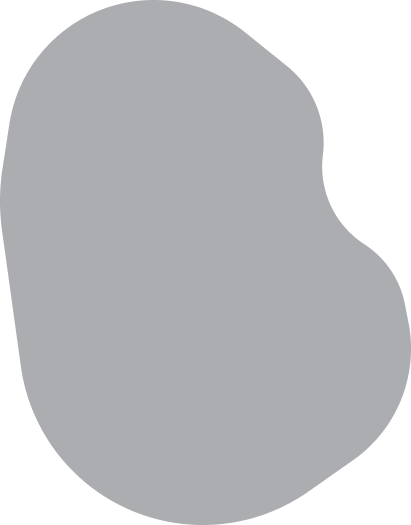

Slick Carousel



<div class="row overflow-hidden justify-content-center">
<div class="col-lg-5 col-8">
<div class="slick-carousel slick-theme-primary slick-vertical-dots" data-slick="{"arrows":true,"verticalSwiping":true,"autoplay":false,"autoplaySpeed":300,"slidesToShow":2,"slidesToScroll":1,"dots":true,"vertical":true}">
<img class="rounded my-3" src="../assets/img/team/1.jpg" alt="" width="200">
<img class="rounded my-3" src="../assets/img/team/2.jpg" alt="">
<img class="rounded my-3" src="../assets/img/team/3.jpg" alt="">
</div>
</div>
</div>Stylesheet
<link rel="stylesheet" type="text/css" href="//cdn.jsdelivr.net/gh/kenwheeler/slick@1.8.1/slick/slick.css">
<link rel="stylesheet" type="text/css" href="//cdn.jsdelivr.net/gh/kenwheeler/slick@1.8.1/slick/slick-theme.css">Javascript
<script src="../assets/lib/slick-carousel/slick.min.js"></script>Start building beautiful apps
Navigate
Contact
369 ape view Avenue
Brooklyn, NY
369 ape view Avenue
Mon - Fri 9am - 5pm
+91 3929 3355
Brooklyn, NY
Subscribe
Latest Shape news, articles, and resources sent straight to your inbox every month.
Made With by ThemeWagon