Figures
Documentation and examples for displaying related images and text with the figure component in Bootstrap.
Figures on Bootstrap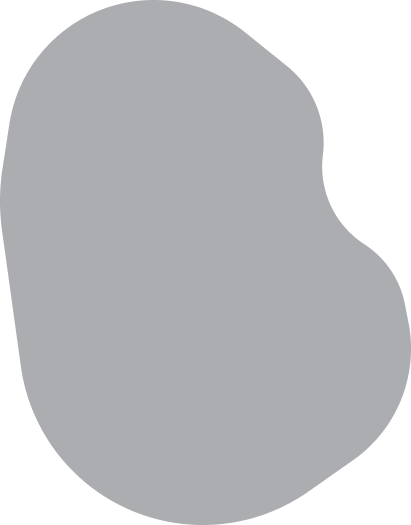

Anytime you need to display a piece of content—like an image with an optional caption, consider using a <figure>
Use the included .figure, .figure-img and .figure-caption classes to provide some baseline styles for the HTML5 <figure> and <figcaption> elements. Images in figures have no explicit size, so be sure to add the .img-fluid class to your <img> to make it responsive.

<figure class="figure" style="max-width: 25rem;">
<img class="figure-img img-fluid rounded" src="../assets/img/generic/3.jpg" alt="..." />
<figcaption class="figure-caption">A caption for the above image.</figcaption>
</figure>Start building beautiful apps
Navigate
Contact
369 ape view Avenue
Brooklyn, NY
369 ape view Avenue
Mon - Fri 9am - 5pm
+91 3929 3355
Brooklyn, NY
Subscribe
Latest Shape news, articles, and resources sent straight to your inbox every month.
Made With by ThemeWagon