Stretched Link
Make any HTML element or Bootstrap component clickable by “stretching” a nested link via CSS.
Stretched-link on Bootstrap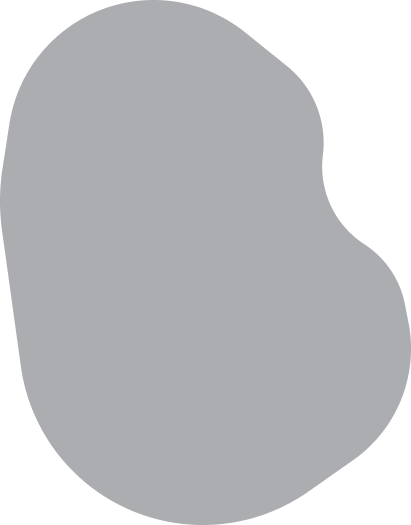

Example
Add .stretched-link to a link to make its containing block clickable via a ::after pseudo element. In most cases, this means that an element with position: relative; that contains a link with the .stretched-link class is clickable.
Cards have position: relative by default in Bootstrap, so in this case you can safely add the .stretched-link class to a link in the card without any other HTML changes.
Multiple links and tap targets are not recommended with stretched links. However, some position and z-index styles can help should this be required.

Card with stretched link
Some quick example text to build on the card title and make up the bulk of the card's content.
Go somewhere<div class="card" style="width: 18rem;">
<img class="card-img-top" src="../assets/img/generic/1.jpg" alt="..." />
<div class="card-body">
<h5 class="card-title">Card with stretched link</h5>
<p class="card-text">Some quick example text to build on the card title and make up the bulk of the card's content.</p><a class="btn btn-primary stretched-link" href="#">Go somewhere</a>
</div>
</div>Start building beautiful apps
Navigate
Contact
369 ape view Avenue
Brooklyn, NY
369 ape view Avenue
Mon - Fri 9am - 5pm
+91 3929 3355
Brooklyn, NY
Subscribe
Latest Shape news, articles, and resources sent straight to your inbox every month.
Made With by ThemeWagon