RTL
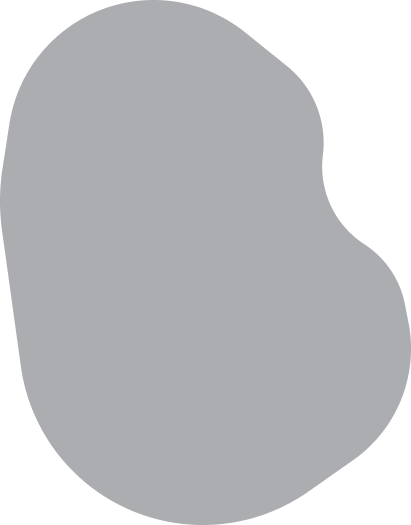

RTL
Setting up HTML#
Your theme comes with a built-in automated rlt feature. Here is the example. To use rtl, set the dir='rtl' in your html like:
<html dir='rtl'>...</html>And use the rtl stylesheet instead of theme.css:
<link href="assets/css/theme-rtl.css" rel="stylesheet">Setting up build tools#
To compile theme-rtl.css directly with the built tools run:
product scss:rtl
To set your build tool in rtl mode, change the following code located at the last line of your gulpfile.js
From:
gulp.task('default', product.series('copy:dependency', 'scss', 'js', product.parallel('watch', 'serve')));to:
gulp.task('default', product.series('copy:dependency', 'scss:rtl', 'js', product.parallel('watch', 'serve')));
And Also update the gulp watch to call the scss:rtl task by updating the following code at line 401 in your gulpfile.js:
From:
gulp.watch(Paths.SCSS.ALL, product.series('scss'));to:
gulp.watch(Paths.SCSS.ALL, product.series('scss:rtl'));Start building beautiful apps
Navigate
Contact
369 ape view Avenue
Brooklyn, NY
369 ape view Avenue
Mon - Fri 9am - 5pm
+91 3929 3355
Brooklyn, NY
Subscribe
Latest Shape news, articles, and resources sent straight to your inbox every month.
Made With by ThemeWagon